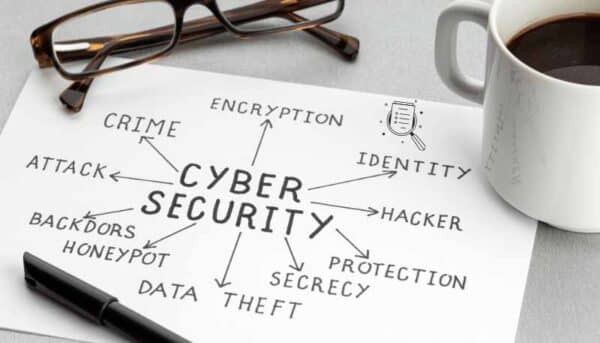Your personal information is valuable and needs strong protection. With the rise of cyber threats, it’s crucial to act. Conducting a basic cyber security audit at home is a simple yet effective way to secure your digital environment.
These steps ensure your devices and data stay safe, giving you peace of mind in our connected world.
Step 1: Inventory Your Devices and Accounts
Begin your cyber security audit by listing all your devices, including computers, smartphones, tablets, and smart home gadgets. Remember to include all online accounts, such as email, social media, and banking.
Tip: Use a spreadsheet to keep track of your devices and accounts.
Step 2: Update Software and Firmware
Ensure all your devices are running the latest software and firmware. Updates often include critical security patches that protect against vulnerabilities.
Example: Enable automatic updates on your devices to stay protected.
Step 3: Strengthen Your Passwords
Passwords are your first line of defense. Use strong, unique passwords for each account, and consider using a password manager to keep track of them.
Step 4: Enable Two-Factor Authentication
Two-factor authentication (2FA) adds an extra layer of security by requiring a second form of verification.
Tip: Enable 2FA on your most critical accounts like email and banking.
Step 5: Check Your Privacy Settings
Review the privacy settings on your social media accounts and other online services to ensure that you are not oversharing personal information.
Example: Set your social media profiles to private, limiting who can see your posts.
Step 6: Secure Your Home Network
Your home network is the gateway to all your devices. Ensure your Wi-Fi is secured with a strong password, and consider changing the default admin credentials on your router.
Exploring more steps on your cybersecurity audit…
Step 7: Backup Your Data
Regularly back up important data on an external hard drive or a cloud service. This ensures you can recover your information in case of a cyber attack.
Tip: Schedule weekly backups to keep your data safe.
Step 8: Monitor for Unusual Activity
Monitor your accounts and devices for unusual activity, such as unfamiliar logins or unexpected changes.
Example: Use security software that alerts you to suspicious activity.
Step 9: Educate Yourself and Your Family
Stay informed about the latest cyber security threats and best practices. Share this knowledge with your family to ensure everyone knows the potential risks.
Link: Stay Safe Online
Step 10: Perform Regular Audits
Conduct regular cyber security audits to ensure your digital environment remains secure. Set reminders to perform these checks quarterly.
Tip: Use a checklist to ensure you cover all the steps in your audit.
Conclusion
By following these steps, you can perform a basic cyber security audit at home and enhance the security of your digital environment. Regular audits and staying informed about cyber security best practices are crucial to protecting your data.
By taking these precautions, you can significantly reduce the risk of cyber threats and keep your personal information safe.